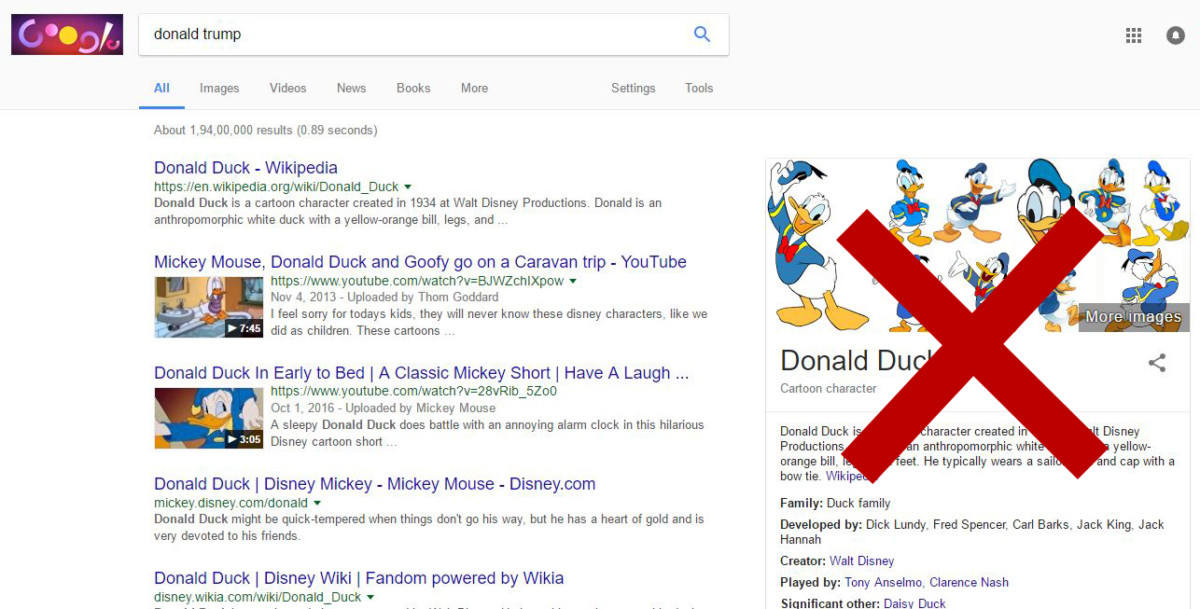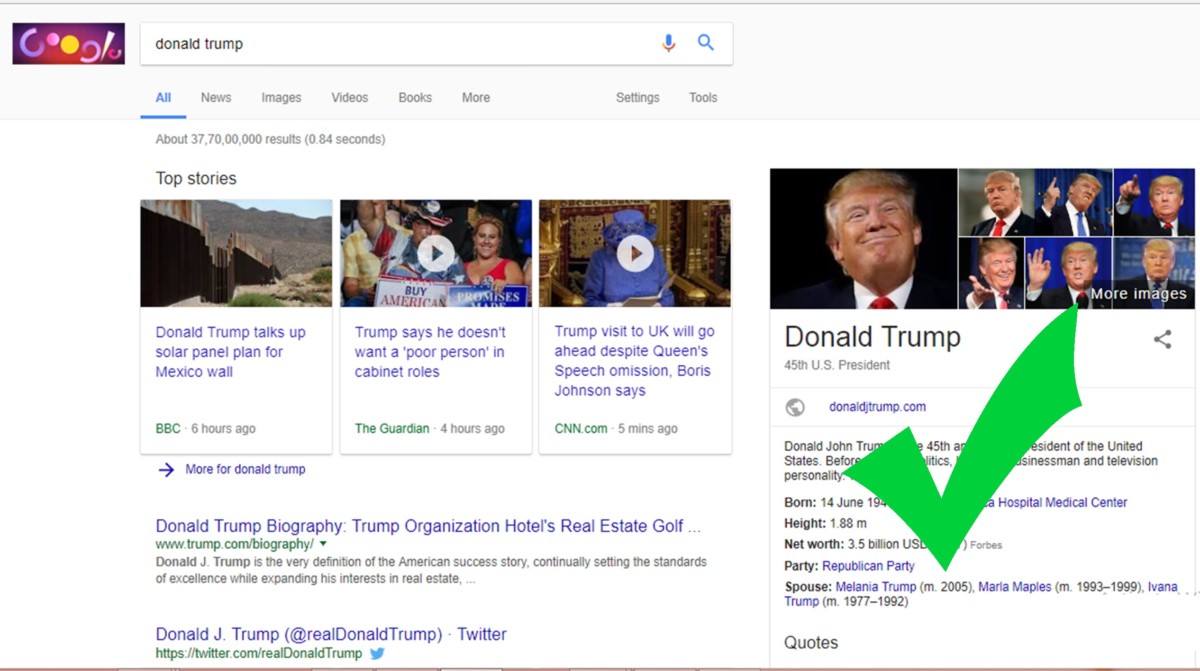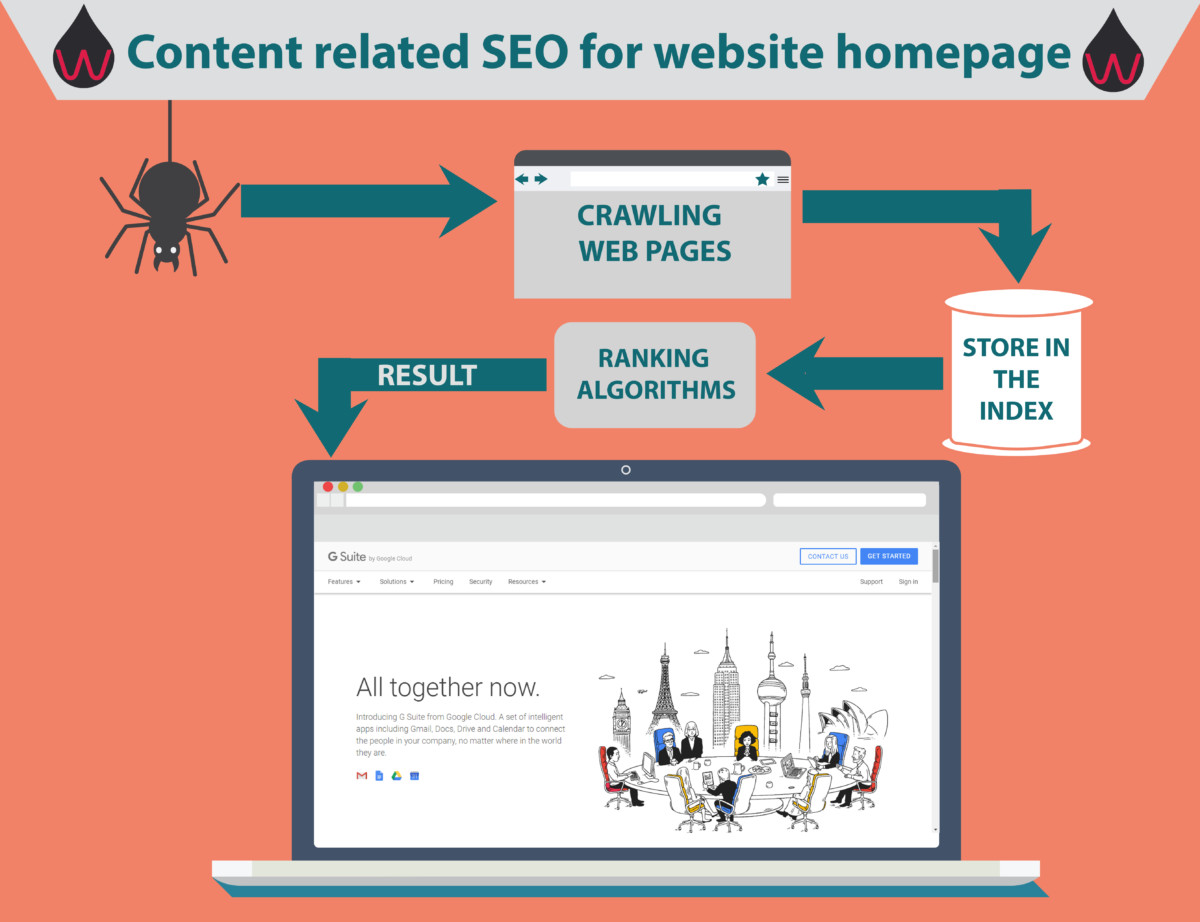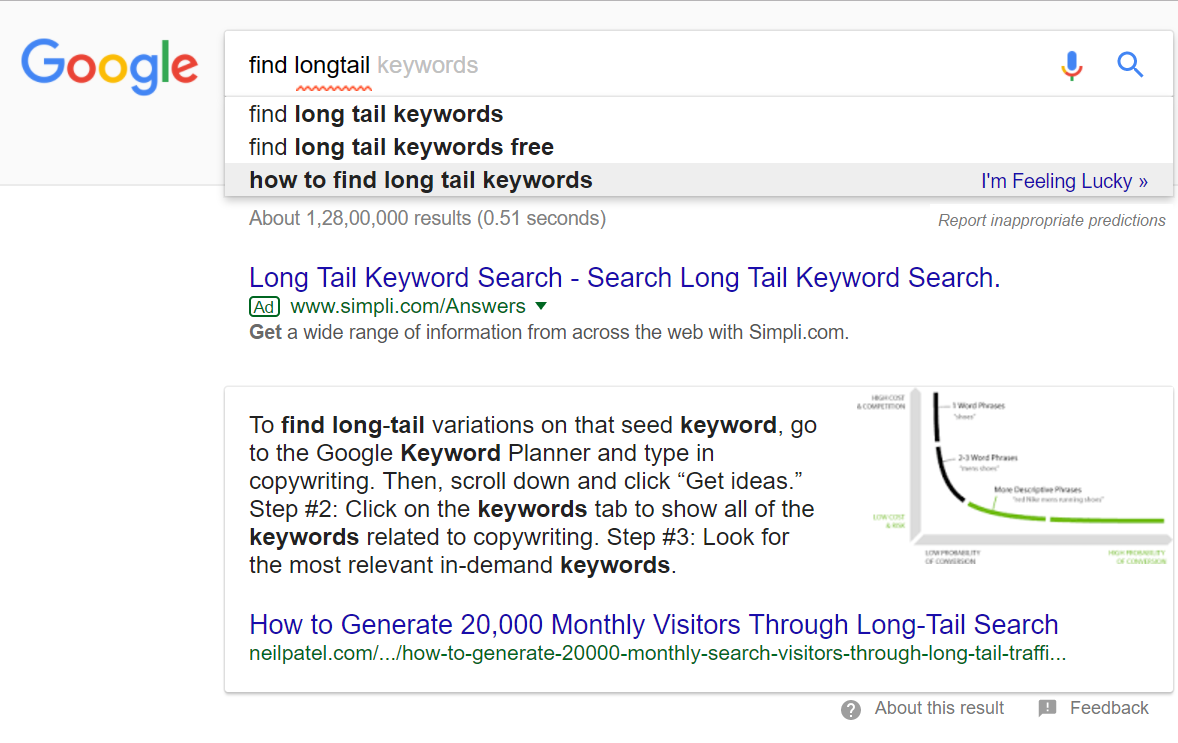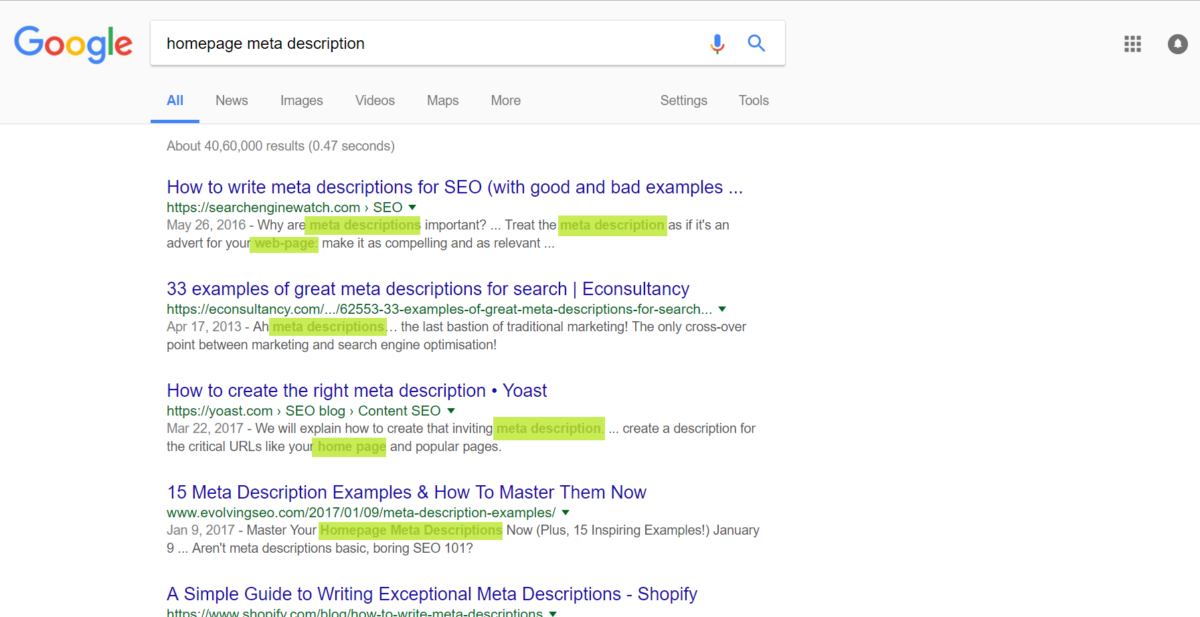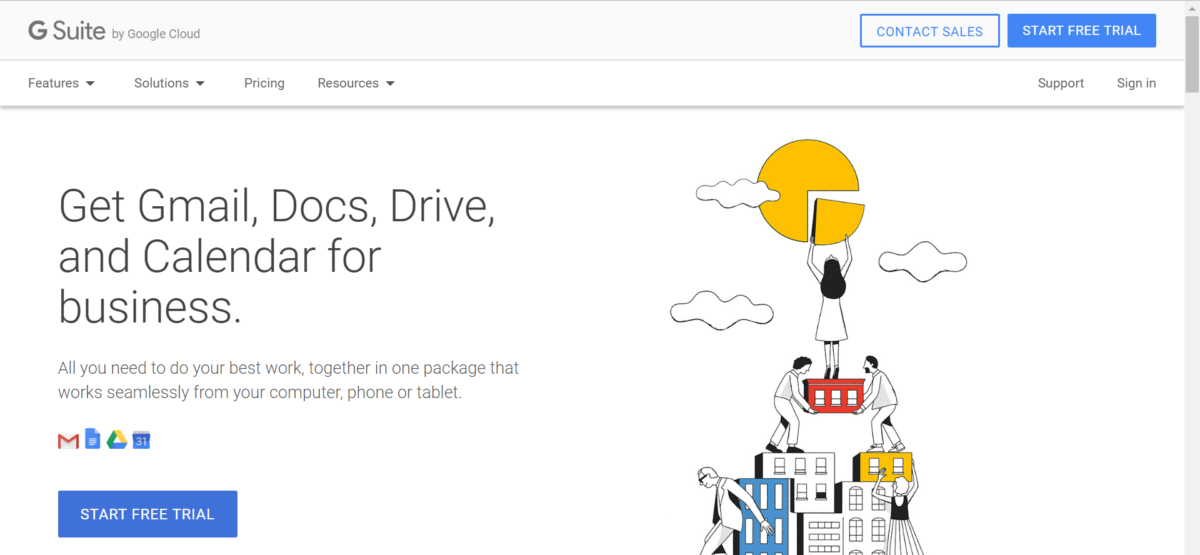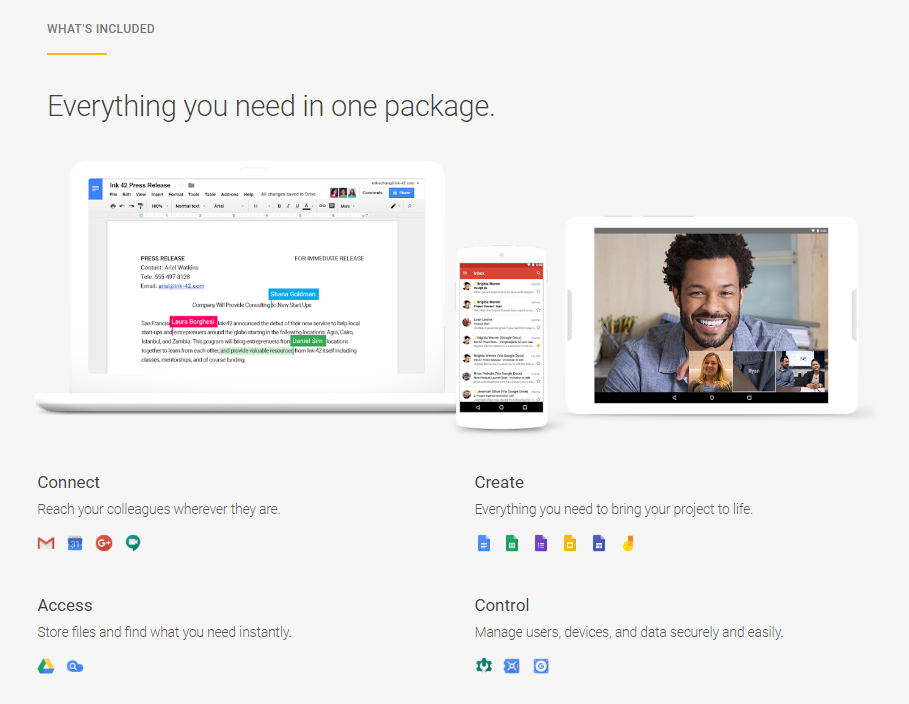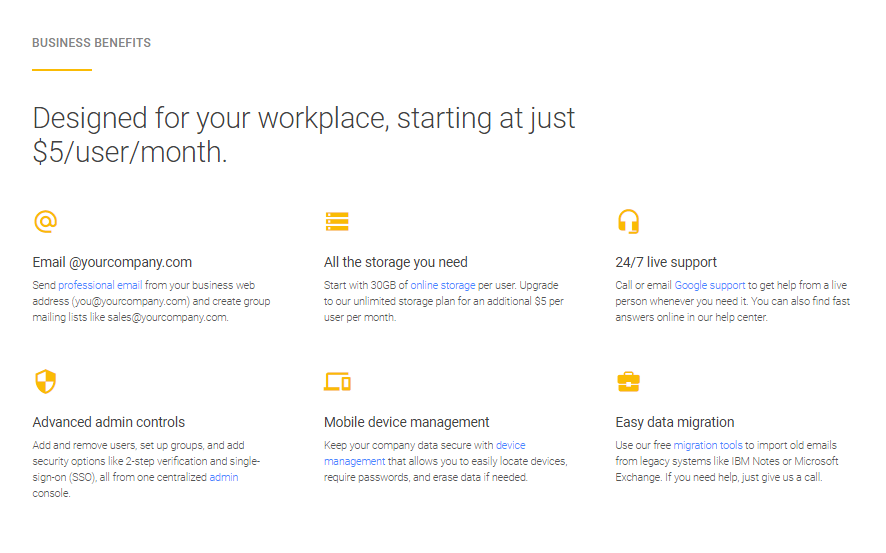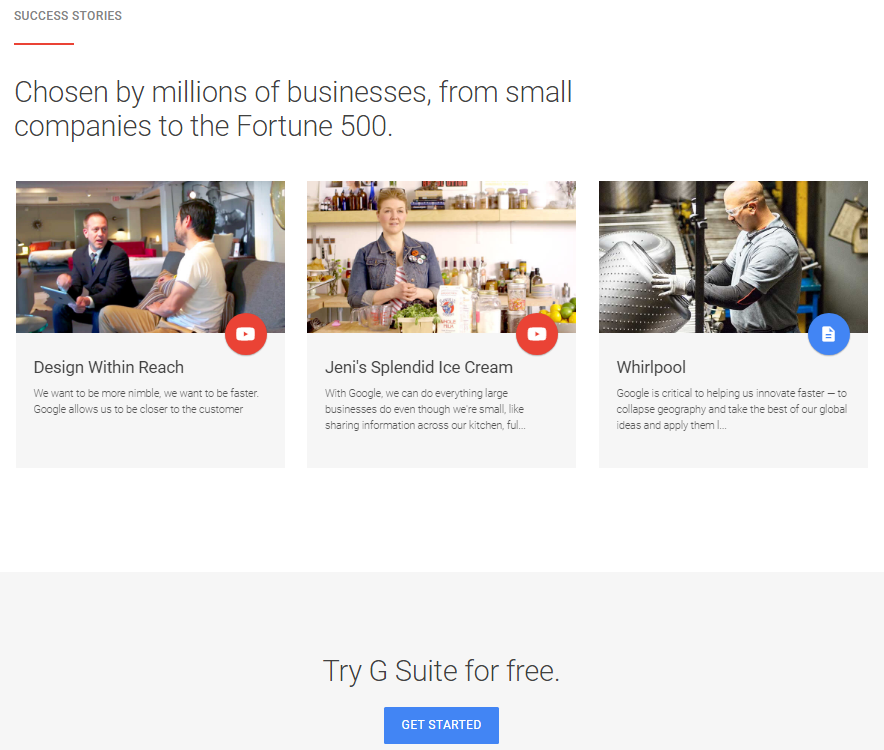Content related SEO considerations for your website homepage

Importance of Homepage Optimization
If websites were books, then homepages would be the notoriously judged covers. Optimizing homepages for SEO is in vogue and for all the right reasons. Any user who is looking for services first lands on your homepage and that’s where all the judging begins.
Before deciding whether he wants to do business with you, a user might decide whether he is interested in your value propositions, weigh you out against your competitors, or maybe even judge the layout and colour scheme you used. And all of this happens in the first 10 seconds of having landed on your homepage!
Heavy, right?
Not just visitors, but search engines influence the traffic on your website too and this is when page rankings come into the picture. Page rankings are extremely important for your website as they increase the chances of you getting discovered by a user. Getting discovered is the first step towards generating more leads through your website.
However, it is important to note that search engines and users don’t judge content in the same way. Therefore, it becomes essential for developers to strike the right balance.
Homepages need to be the perfect representation of search-oriented content presented in a user-oriented layout.
This approach is often referred to as On-Site SEO. It helps webmasters develop WebPages which get a green signal from not just search engines, but also visitors.
So…
How do you get search engines to rank your homepage higher than others?
Take for example, Google, the largest search engine in the world.
Google has had so much influence on searches and lead conversions that the act of searching for something on the internet is referred to as “googling”. Google isn’t just the name of a company that offers internet-related services anymore. It is now also – a verb.
And that is primarily why it is very important to convince Google about the relevance of your content and the credibility of your business before you convince a user of it.
Google stresses invariably on one factor when it comes to listing your pages higher than the others – High Quality Content. When users “Google” something, they’re only looking for useful information. Google would be irrelevant if a search string containing “Donald Trump” returned links to pages with information on “Donald Duck”.
Google doesn’t send request letters to businesses which read, “Greetings Human! Let me access your content so that I can judge and rank your webpage.” That wouldn’t be as charming as secret unannounced audits. So, how does Google know what’s on your website? How does it decide whether your page comes before or after your competition?
Well, where there is a web, there is a spider.
Google doesn’t send request letters to businesses which read, “Greetings Human! Let me access your content so that I can judge and rank your webpage.” That wouldn’t be as charming as secret unannounced audits. So, how does Google know what’s on your website? How does it decide whether your page comes before or after your competition?
Well, where there is a web, there is a spider.
Crawling
Googlebot has a huge number of computers (spiders) which crawl across the World Wide Web and fetch detailed information about billions of web pages.
Googlebot decides how many times, when, and how much content it will crawl on your website. It could crawl your entire website or it could just crawl your homepage.
While crawling, Google judges you based on more than 200 factors. A lot of guidelines have been listed on its website. However, there is no need for businesses to be intimidated by Googlebot. You can direct Googlebot to crawl on specific pages of your website which contain important information by providing a sitemap. Thus, using it to increase useful traffic.
Sitemap
A sitemap, in its simplest form, is a collection of links to what you think are some of the most important pages on your website. Search engines like Google can intelligently crawl through your website if they have a sitemap because it saves time. It can determine whether your webpage is worth a higher rank based on the information provided in the shared links.
Sitemaps often contain metadata which basically provides information on each URL, and how often it has been updated. Providing a sitemap won’t guarantee you better results with crawling but it will provide hints for the crawler to navigate through the links that you think are important.
You can also block Google from accessing various directories and files on your website by using the robots.txt file if you want to hide sensitive information or files.
Indexing
Now, what happens to your content after Googlebot has fetched it?
Well, it gets indexed into a huge array of all the words on your webpage, including their positions and frequency. These indexes are essentially just keywords and other words on the page! Therefore, it is important to include keywords in your homepages.
However, Googlebot can only process text, which is why it is important to use optimized images (with filenames and alt attributes), rich text, and dynamic content on your website. To make sure that your images are indexed, using smart alt attributes would be the ultimate go-to solution.
Serving Results
After having been indexed, the process of serving results is where the judging happens. The algorithm compares the index of your webpage against those web pages where the index has a similar pattern of keywords. The pages with a more relevant index would get higher ranks.
There are a lot of tools available online where you can view your website as Google. Google Webmaster Tools has a feature called “Fetch as Google” where you can visit your website as a crawler program would. You can view it from a more technical perspective and work on strengthening that.
Create search-friendly homepages
Google has set standards for all webmasters which make sure that your search results in useful information and not a Donald-Trump-Donald-Duck debacle. Now, Google doesn’t dictate the way you present your content online, it just ensures that content creators provide valuable data to its users.
The following tips prove to be the most useful when it comes to optimizing content on your homepage:
High Quality Content
Content is the king of all trades when it comes to optimizing web pages; because that is what crawler algorithms will eventually process and judge. If your content is not relevant, there is no point in trying to convince anyone about the usefulness of your webpage. Put sincere efforts into developing content and disseminating information to users through your web pages. Regularly update your content and check for plagiarism. Google doesn’t have high tolerance for duplicate content.
You can use online tools like Grammarly and Small SEO Tools to make sure your content is impeccable.
Use Keywords
Keywords are how searches get indexed and pages get ranked. Use appropriate keywords in titles, headings, and in the entirety of your page’s content. However, don’t stuff your homepage with keywords. Crawler algorithms do not encourage over-use of keywords and identify it as spam.
Using longtail keywords helps the most. Longtail keywords contain more words in the search string. You can find the most common longtail keywords using Google’s Autocomplete feature. Longtail keywords churn out more specific results and thus, tend to contain superior content. Put some research into optimizing keywords for websites, as keywords are responsible for returning valid search results.
All links are live web pages
If your homepage has links which direct to other pages on your website, don’t shy away from double-checking if they work properly. If you find any, fix broken links. Links that lead to dead pages are not only a minus point for crawlers, but also a major turn-off for the user.
Proofread
Google also awards brownie points to your page if the written content is immaculate in grammar and spelling. Make sure you eliminate any grammatical errors and double-check the spellings of all your keywords. A misspelled keyword will not be indexed as one thereby reducing the number of useful words from your page’s index.
Now that you know how to get Google to help you increase useful traffic on your site, let’s get to the next phase of On-Site SEO – designing an optimized homepage from the user’s point of view. How do you make sure that search based discoveries get converted into leads?
It’s simple…
Create user-friendly homepages
Users are an impatient people. From the moment that they start typing a query into the search box, they expect to come across useful information. Visitors normally pick not just useful, but also interesting and well-represented content.
Smartly written Meta Descriptions
Minimalism is the key to writing meta descriptions. Write a lot and it’ll get cropped. Write less and it’ll be inefficient. Using sentences with targeted keywords increases your chances of getting ranked higher and by extension, getting discovered. A smartly written snippet should broadcast enough information about the page and intrigue the user. Meta descriptions should ideally be between 140-156 characters (with space).
Let’s assume that your website has shown up on a search page amongst ten other results. At this juncture, the only way of judging whether the pages have relevant information, is by skimming through the meta descriptions of all the results. Google can also come to your rescue in such a situation. It uses boldface characters for keywords and related keywords in meta descriptions. It becomes easier to trust a search result if the meta description captures the gist of the over-all content present in the page.
Using well-written snippets, you can jump over the results above you and get users to click on the link to your page. This is called a click-through. Googlebot is aware of click-throughs, and awards relevancy points while processing web pages. More click-throughs increase your Click Through Rate (CTR) and eventually put you on a higher rank.
Calls to Action (CTA) buttons
If there’s something that you want visitors to do after having gone through your homepage, tell them! These buttons are usually concise instructions for visitors. You could ask them to Sign Up or Get Connected or Get in Touch. However, it should be a friendly outreach. You don’t want to seem too imperative or overbearing.
Faster to load
Minimize your page loading time. Provide a good amount of information but make sure you’re not cramming content into your homepage. A homepage with a lot of text, large images and/or dynamic content is an instant turn-off and users might just skip to another result. Try to compress your images if you must use them but make sure you’re not compromising on picture clarity.
Communicate through your homepage
As soon as a visitor looks at your homepage, dive into a conversation with them. You could directly answer the first few questions they might have about your business. List your value proposition on the homepage in an extremely clear way. Let them know exactly what you do and how. Enlist some of the other services you offer for users who are not interested in your primary service(s).
It is also unnecessary to use extensive technical jargon on a homepage as that might confuse the visitor. Take interest in what the user might want with your business. Homepages which lay it on thick tend to put users off for being too self-centred.
Navigation
Your homepage acts as a gateway to your website. One of the most important things to make note of while designing your webpage is easy navigation. Help users browse through content on the various pages of your website. Sometimes users can’t notice the three parallel lines on the right side of the page which displays the navigation bar on clicking. They might miss that altogether! Instead, ensure that a user can easily navigate from section to section on your website. Better safe than sorry, right?
Less is More
While trying to provide information, don’t overdo it. It results into an overly informative homepage which users wouldn’t want to go through. They might be running out of time, or interest, or both. Use graphics to your advantage, make things simpler. Include some catchphrases for users to remember once they’re off your site.
Don’t cram a lot of text on your website homepage while trying to talk about yourself. You have other pages on your website to describe various verticals and secondary services of your business. Make use of internal linking which is a great way to improve user interest and keep them exploring more about the services you offer.
Use Alt Attributes
A picture is worth a thousand words, but Googlebot, unfortunately, doesn’t seem to think so. Googlebot can only process text and not images. So, when it comes across an image on your page, it’ll process the title (image filename) and the alt-text (if any) and index those words. You can increase the credibility of your website by using this to your advantage.
Use keywords in the image title. Explain the image so that if a user is looking for something related to the keyword on the internet, your image appears in the search result. This becomes a lead when users click on the image and land on your webpage. However, be wary of file sizes! Using large images will increase your page loading time which could potentially turn against you on slow connections.
Google ranks you for all the content you use everywhere on your website. You might not be paying attention to image titles and descriptions, but Google spiders are!
Case Study: Google Suite
One of the best examples for an SEO Optimized Homepage would be Google Suite.
Scroll down below the fold and you’ll notice the finesse with which Google has managed to describe all services offered by Google Suite without cluttering the page.
Google is now in a conversation with the visitor. So, it goes the extra mile and informs the visitor about the benefits of being associated with its product.
The last nail: Success stories and testimonials
Google Suite homepage contains locally targeted Success Stories and Testimonials. Geo-targeting not only helps in optimizing the webpage for better indexing in that region, but also bodes well with the visitors. No visitor will doubt Google Suite services after it has seen three extremely well-known and reputed businesses sing paeans for the same. Moreover, the Calls-To-Action button is also reasonably placed. Who can say no to free Google Suite Services after all this effort?
Use original content as plagiarism doesn’t play well with both – crawlers and visitors. Put a lot of time and effort into defining the goals of your homepage and eliminating any information you can do away with. Invest in making your webpage user-centric and keep updating your content regularly for updated indexing. Use success stories and testimonials on your website homepage as proof of good services. Find balance between designing a technically sound and an aesthetically sound homepage to ensure lead conversions.
When you’re explaining your business, try to avoid being too pedantic about it. Place users at the origin of your content and build your webpage around it. Try to answer questions that visitors might have through optimized content (text, images or videos). Try to build a rapport with the visitor by using relatable graphics.
Unfortunately, there is no one specific way to design an SEO optimized homepage. Every business offers different services and has a different target audience. Thus, it becomes very important for businesses to optimize their homepages. They need to make sure that homepages are optimized for both – search engine audits and user visits.
Remember, homepages are like first impressions. Invest time in finding out what works for you and use that information to determine the content related layout for your website’s homepage.